Tip of the Week: Use Google Sheets to Check for Broken Links
Want to create your own free broken link checker with Google Sheets? Anyone who works in SEO, marketing, or development has lived through the same...
3 min read
 Heather Harrington
:
Feb 11, 2025 9:15:00 AM
Heather Harrington
:
Feb 11, 2025 9:15:00 AM
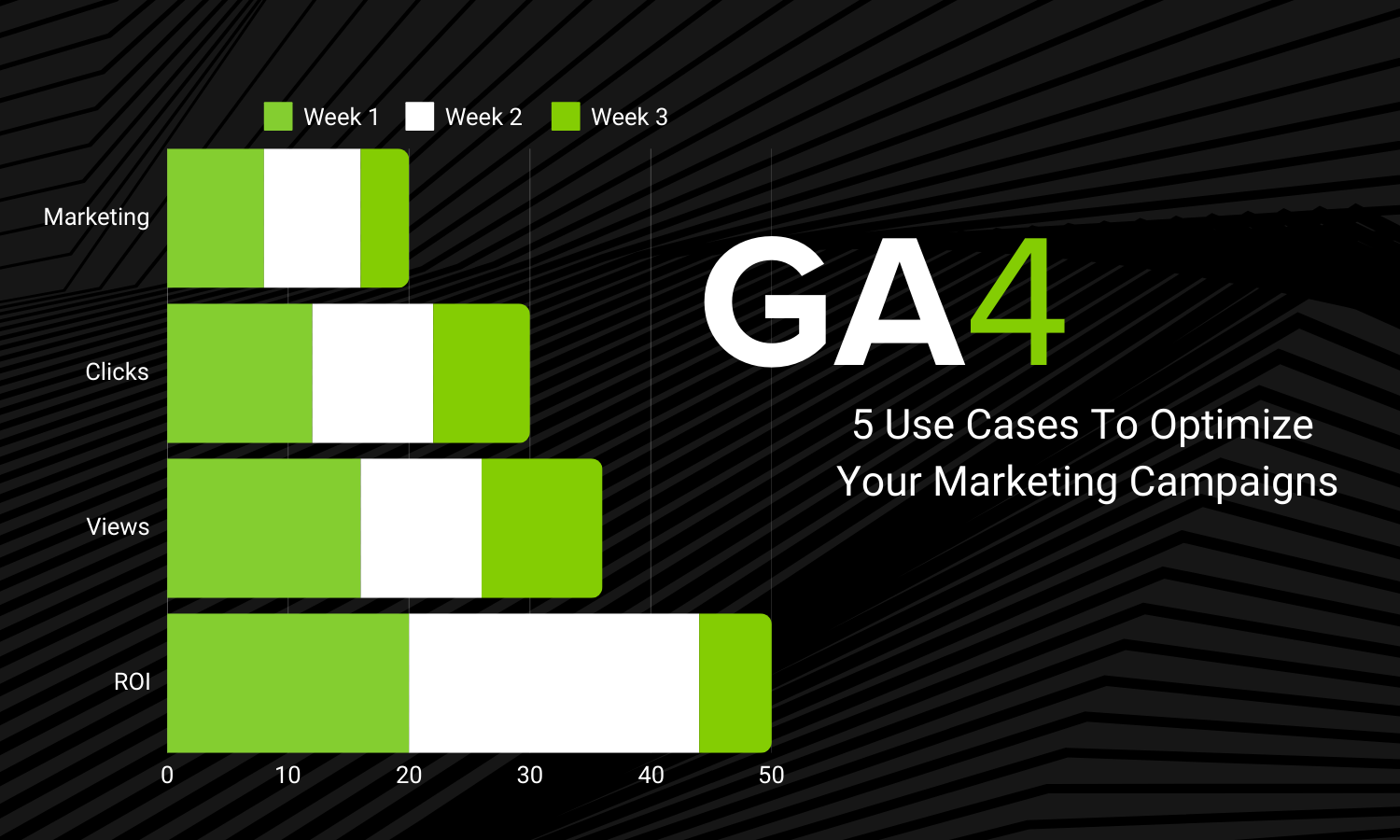
Listen and Learn On The Go
Marketing is tough when you’re flying blind. If you’re not using real data to guide your strategy, you’re probably wasting budget, missing opportunities, and struggling to connect the dots between campaigns.
That’s where Google Analytics 4 (GA4) comes in.
Unlike its predecessor (Universal Analytics), GA4 is built for modern marketing, helping you understand your audience, track their journey across platforms, and use predictive insights to get ahead of the competition.
Because the way people interact with businesses has changed. They bounce between websites, social media, apps, and emails before making a decision. GA4 helps you track this entire journey—so you can make data-backed decisions instead of relying on gut feelings.
Let’s dive into real-life ways you can use GA4 to improve your marketing strategy today.
You’re running ads, but they’re reaching too many of the wrong people. You’re spending money on clicks that never turn into sales.
GA4’s Predictive Metrics help you find the people who are actually ready to buy—so you can focus your ad spend where it counts.
Let’s say GA4 tells you a specific audience segment is at risk of leaving. Instead of losing them, you:
Why This Works: You stop wasting budget on random audiences and focus on the people most likely to buy.
Customers don’t just visit your website and buy immediately. They might see an Instagram ad, browse your site on mobile, then finally buy from their laptop.
But most analytics tools don’t connect the dots.
GA4 tracks how people interact with your brand across different devices and platforms—so you can see the full journey, not just isolated visits.
GA4 might reveal that:
Why This Works: Now, you know where to invest more—whether it’s content marketing, social media, or email campaigns.
Launching a new campaign feels like a shot in the dark. You’re not sure if it will perform, so you just... hope.
GA4 uses machine learning to predict which campaigns will generate the most revenue—before you even launch.
Let's say you’re about to launch a big ad campaign. Instead of guessing:
Why This Works: It’s like having a crystal ball for your marketing strategy.
People visit your website, but instead of buying, they bounce. Something isn’t working, but you don’t know what.
GA4 tracks engagement metrics that show where users get stuck or drop off—so you can fix it.
GA4 shows that users abandon your checkout page because your shipping costs aren’t clear.
Simple fix? Add a shipping calculator to the checkout page.
Why This Works: Small tweaks can make a huge difference in keeping visitors engaged and converting.
Traditional analytics tell you how many people visited your site—but not what they actually did once they got there.
GA4’s event-based tracking lets you measure meaningful actions like video plays, button clicks, and form submissions.
Let's say a marketing agency wants to track how many users download their free eBook.
Why This Works: You stop tracking vanity metrics and start focusing on real engagement.
Marketing success depends on understanding your audience, optimizing your strategy, and making data-driven decisions—and GA4 gives you the tools to do just that. By leveraging its predictive analytics, cross-platform tracking, and event-based measurement, you can eliminate guesswork, refine your campaigns, and maximize your budget. Whether you need to improve audience targeting, optimize your website’s user experience, or future-proof your analytics strategy, GA4 provides the insights you need to stay ahead of the competition.
If you are ready to move beyond outdated analytics and start making smarter, data-driven marketing decisions, LevelUp Digital can help. Contact us today to learn how GA4 can transform your marketing and drive measurable results.
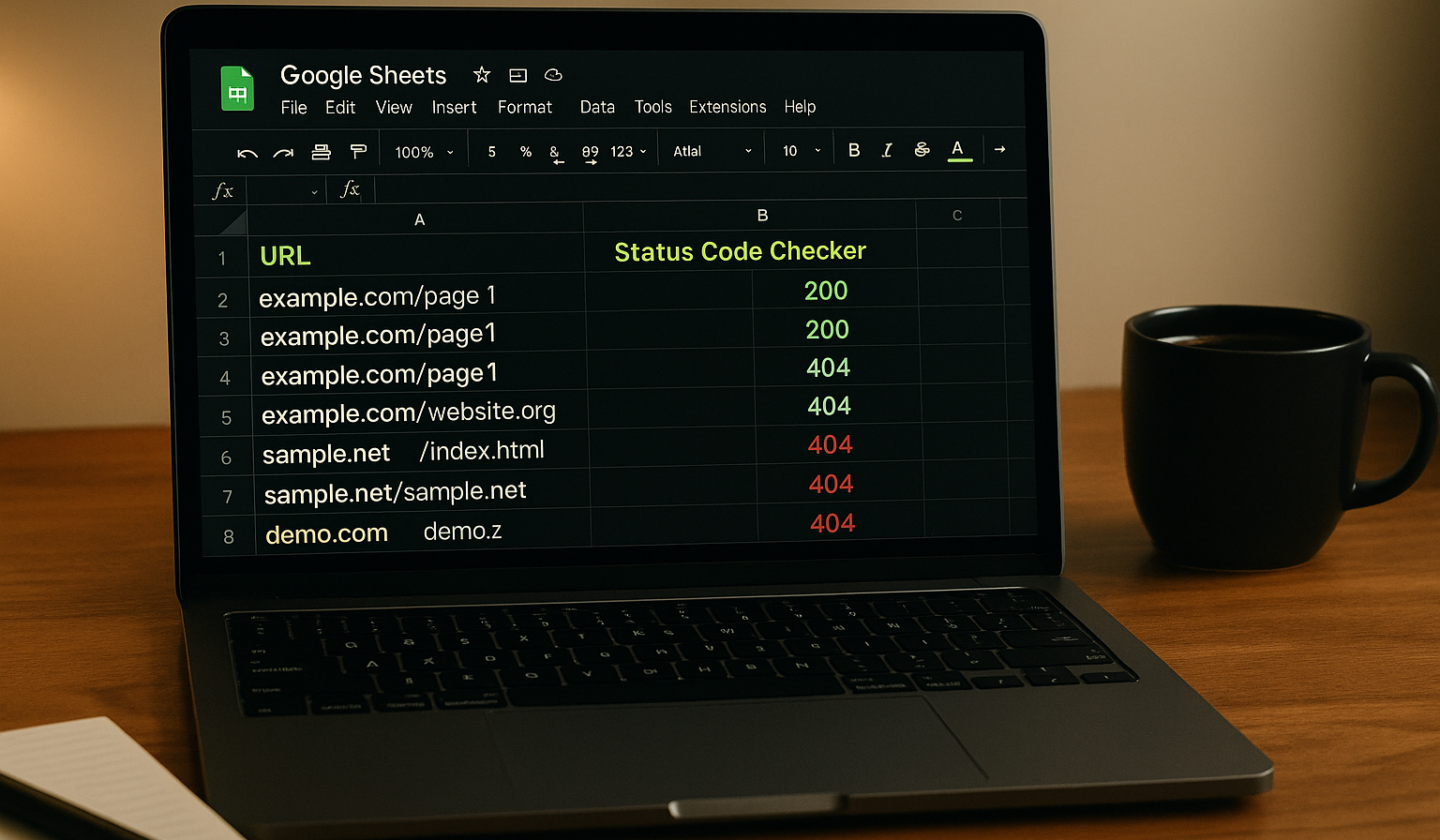
Want to create your own free broken link checker with Google Sheets? Anyone who works in SEO, marketing, or development has lived through the same...

Every year we brace for Google updates, but the November 2025 rollout was different. It didn’t just adjust rankings or shuffle winners and losers. It...
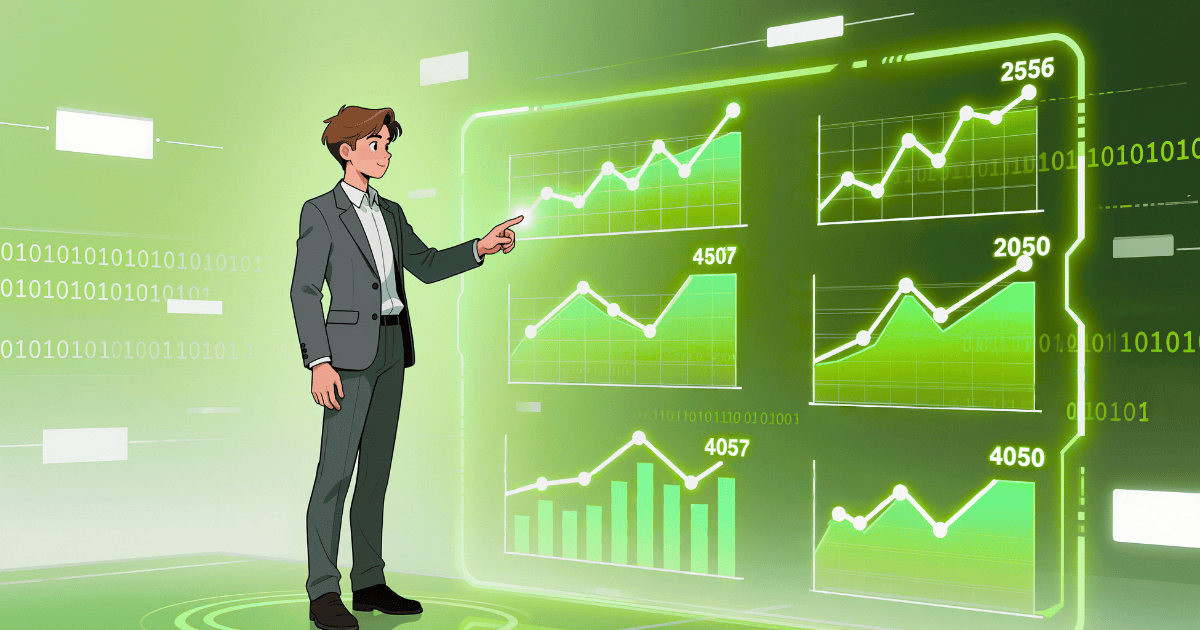
You’re driving traffic to your website, maybe even paying for ads, boosting posts, or grinding out SEO. But let’s be honest… if visitors are landing...

You’ve invested time and money into creating the perfect paid search campaign. But what if someone else is stealing your traffic, and getting paid...

The November 2024 Google Core Update is officially here and fully rolled out! Completed on December 1, 2024, this major algorithm update has brought...

In the fast-evolving digital world, the lines between marketing and development are becoming increasingly blurred. To deliver innovative campaigns...