The Ultimate List of Subject Line Spam Triggers
If your open rates are dropping and your emails are quietly slipping into spam folders, you’re not alone. Even marketers with well-segmented lists...
2 min read
 Maricris Vasallo
:
Nov 26, 2024 9:30:00 AM
Maricris Vasallo
:
Nov 26, 2024 9:30:00 AM

Listen and Learn On The Go
With AI image generators taking the creative world by storm, knowing which ones deliver on quality, style, and usability can save you time and frustration. From ultra-realistic visuals to unique artistic renderings, each generator has its strengths—and its limitations.
Here’s our rundown, ranking the best AI image generators and highlighting what makes each stand out.
Best for: Detailed, realistic images with intuitive prompts
DALL-E 3 leads in realism and accuracy, making it the go-to for polished, lifelike visuals. Known for user-friendly prompts and consistent quality, DALL-E 3 even includes ethical safeguards, giving users impressive results without guesswork.
Pros:
Cons:
Best for: Unique, stylized images with a cinematic feel
Midjourney is favored by artists and designers for its imaginative, style-driven images. Its creative interpretations make it ideal for capturing mood, atmosphere, or abstract art, delivering visuals with a dreamlike quality.
Pros:
Cons:
Best for: Designers integrating AI within Adobe’s ecosystem
Adobe Firefly is perfect for those working within Adobe’s suite, easily integrating with tools like Photoshop and Illustrator. While still in beta, Firefly offers designer-focused features that make it ideal for blending AI elements into projects seamlessly.
Pros:
Cons:
Best for: Advanced users and developers seeking customization
As an open-source model, Stable Diffusion is popular among tech-savvy users wanting full control. With configurable settings, it’s perfect for users who can manage some setup, offering customizable results for various needs.
Pros:
Cons:
Best for: Casual users needing fast results
Powered by DALL-E, Bing’s Image Creator is ideal for straightforward image generation. It’s a convenient choice for quick, low-stakes visuals, offering simplicity without the depth of customization found in other tools.
Pros:
Cons:
Best for: Quick, low-cost images
Previously known as DALL-E Mini, Craiyon offers an easy and accessible way to generate basic images. While it lacks detail, it’s free, making it a good fit for low-stakes projects or quick creative ideas.
Pros:
Cons:
Whether you need sophisticated, integrated tools, or just want to explore creative AI, this list has options to fit every need. Try a few out to find your ideal match!
Ready to dive deeper into AI and transform your creative process? Contact us at LevelUp Digital to explore how AI can streamline workflows, boost productivity, and automate tasks, so you can focus on bringing your vision to life!
%20-%202026-01-16T142536.576.png)
If your open rates are dropping and your emails are quietly slipping into spam folders, you’re not alone. Even marketers with well-segmented lists...
%20(96).png)
You’re trying to stay active on social media. You want your website to rank on Google. And maybe you’re even dabbling in blogs or email newsletters.
%20(94).png)
You’ve done everything right. Your email list is clean, your message is clear, and you’re excited to start reaching your audience. But here’s...

Creating engaging video content for social media can feel like a full-time job. But with the latest AI video tools, you don’t need a big budget,...
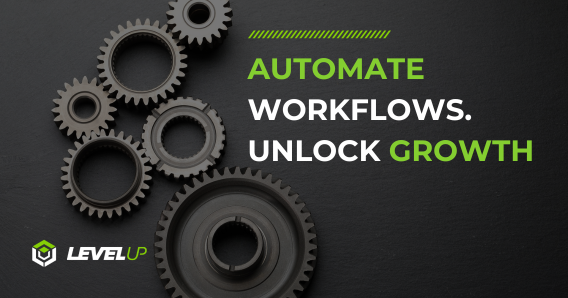
Automation isn’t just for big corporations—it’s accessible, effective, and game-changing for businesses of any size. Whether you're running a startup...

Artificial Intelligence (AI) is revolutionizing the world of web design, bringing automation, creativity, and personalization into the process. But...